Amid the chaos of getting my three kids up and running with distance learning, proper computer ergonomics admittedly were not top of mind. We were scrambling to get everyone logged into their Zoom sessions, troubleshoot technology glitches and keep up with the information onslaught from more than a dozen teachers.
Though my house doubled as a makeshift school, it didn’t look much like a classroom should. My high-schooler worked while sprawled across a beanbag on the living room floor, hunched over his computer. My middle-schooler, laptop in tow, rotated throughout the day from his desk to the kitchen counter to the couch to the backyard patio table. My fifth-grade daughter worked at a desk most of the time, but her laptop screen was too low, forcing her to look down while she worked, and within a few weeks she started complaining of neck pain.
No wonder.
Early into a school year dramatically reshaped by the Covid-19 pandemic, more than 30 million public school students are doing virtual learning either every day or part time, according to Burbio, a company that is tracking school openings across the nation.
Full coverage of the coronavirus outbreak
With so many students spending unprecedented long hours on their computers to keep up their grades, experts are reminding parents that without a proper home workstation, remote learning may cause aches and pains and potentially lead to injuries over time.
“We don’t think of kids getting repetitive stress injuries or fatigue injuries or musculoskeletal aches and pains like the parents and grandparents get,” said Dr. Theodore Ganley, an orthopedic surgeon at Children’s Hospital of Philadelphia and chair of the American Academy of Pediatrics section on orthopedics. But children “are not immune from these things,” especially if they work at computers day after day in awkward postures, he said.
“If kids are slouched and sitting with their feet off the ground, they’re hunched over, they’re staring for hours upon hours without breaks, they can get neck strain, back strain, eye strain,” Ganley said. “These are the kinds of things that can affect anyone.”
Doctors know that poor posture while working on a computer can cause discomfort, with pain developing in a relatively short time. More serious repetitive stress injuries such as tendonitis and carpal tunnel syndrome usually take at least six to 12 months to develop.
Computer-related injuries on the job can be tracked in adults via workers’ compensation claims, but there is no central database tallying these issues in kids, experts say. While children typically haven’t worked as intensely on computers as adults on the job, distance learning now requires many kids to spend much more time on computers than in the past and in a home environment that may not be properly equipped like a classroom. Exactly how this may impact them is unclear.
Researchers have observed that the average age of onset of these injuries has declined from the early 40s in the mid-1990s to the early 20s now, according to ergonomics expert Alan Hedge, a professor emeritus at Cornell University. He worries that kids who are doing a lot of computer work in bad postures might start incurring cumulative damage that may not reveal itself until they develop injuries later on, even as they become adults entering the busy workforce. He’s also concerned about the possibility of spinal deformities in young children who spend excessive time hunched over a computer while their bones are still developing.
“These injuries tend to be slow and they tend to be progressive,” starting as discomfort, then aches, then pains, then injuries, Hedge explained. “So you have time to break in and stop that progression from happening.”
Here’s how you can help your child stay safe.
Encourage them to work in a neutral posture
Distance learning can be quite challenging, so it may be difficult to get kids to sit properly at a desk all day with every other stressor they are dealing with right now. So do your best to help them improve their posture most of the time, experts say. Once they realize how much more comfortable they feel, they may even thank you.
- Ideally, children and adults alike should maintain a neutral posture while sitting at a computer, with the spine not twisted or bent, the lower back supported and the neck straight.
- Forearms and thighs should be roughly parallel to the floor, and feet should be flat and supported, not dangling.
- Arms should rest comfortably at the sides, with wrists straight and relaxed.
- The work area should be well-lit with the monitor positioned at approximately arm’s-length and the top part of the screen comfortably at eye level.
- To ease eye strain, Hedge suggests the 20-20-20 rule, “which is that every 20 minutes you look more than 20 feet away from you to rest the eyes and blink your eyes for at least 20 seconds.”
Desktop computers are more easily adjustable at a workstation, but small, portable laptops and tablets that many kids use can present ergonomic challenges.
“Technology like a laptop computer was never designed to really be an ergonomic product because when the screen is in a good position, it’s pretty well impossible to use the keyboard,” Hedge said. “And when the keyboard is in a good position, it’s really hard to use the screen other than in a very awkward posture.”
Children working on laptops may need to place a book or box underneath to raise it up to a comfortable level. Another option for achieving a neutral posture is to get a holder designed for a laptop or tablet. Kids using laptops or tablets also may benefit from an external keyboard and mouse so they can keep their wrists straight.
An adjustable ergonomic chair can help a child achieve proper positioning at a desk or table, but these chairs can get pricey and may not be affordable, especially if there are multiple people in your household working from home. An alternative is to equip a regular chair to make it more comfortable for kids by using pillows to raise up the child or rolling up towels for lower-back support. Kids may need to put their feet on a box or footrest.
Have them take frequent breaks
Breaks are built into the normal school day as students do things like play at recess, switch classes and walk to lunch. But remote learning can be one long sedentary grind with eyes glued to the screen unless you actively plan to break up the day.
“Try to make sure that your kids don’t spend too long, certainly no more than 30 minutes at a time, before they stand up, move around, shake things out,” Hedge said.
Dr. Jennifer Weiss, an orthopedic surgeon at Kaiser Permanente in Los Angeles, recommends that kids do stretching exercises, especially activities that uncurl the body from the hunched-over position that many fall into while on a computer.
“No. 1 is doing some sort of counterstretching throughout the day, even in bite sizes,” Weiss said. “So when they have their lunch break, have them do some counterstretches, whether it’s in the form of putting on a five-minute yoga YouTube video for them, whether it’s getting together as a family and having a plank party, doing some planks and some backbending sort of activities.”
Lunchtime is also a good opportunity to get the whole family outside for an invigorating walk, game or other activity. Children may be missing recess and sports, but they still need the recommended hour or more of physical activity a day for overall health.
Ask how they’re feeling
My daughter told me her neck had been hurting, but not all kids will communicate that they’re feeling uncomfortable or achy while doing computer work, and they may not make the connection to their workstation.
Red flags include discomfort or pain, commonly in the neck, shoulders, back, wrists or hands, as well as tension headaches. If pain persists even after you make ergonomic adjustments to your child’s workstation and incorporate rest breaks, experts advise consulting a doctor.
After adjusting my daughter’s workstation to raise up her screen, she felt better right away and hasn’t complained since. Now if only we could get rid of that beanbag.
Follow NBC HEALTH on Twitter & Facebook.

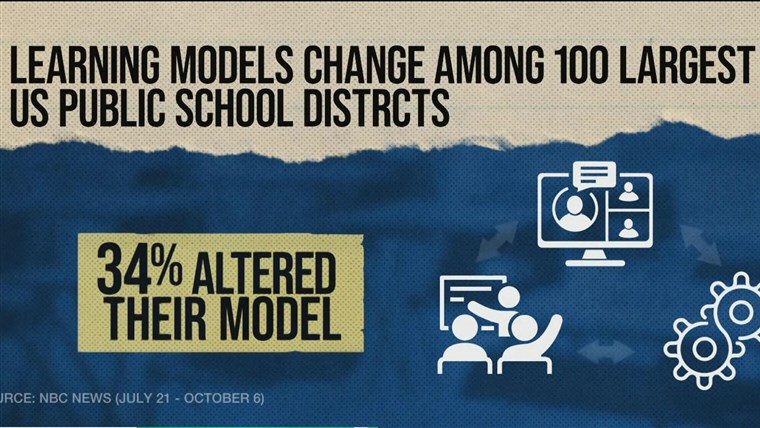








Recent Comments